It’s been a while since I have updated my Tools list, or more appropriately for 2011, my Apps list. Since the initial writing of that list, one thing has changed pretty drammatically, I switched from BlackBerry to an iPhone. With that, how I get work done and the tools I use have changed. This post focuses on my top productivity apps.
Evernote
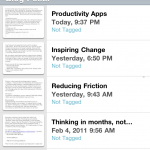 All day long, I find myself creating little notes. Notepad was the tool of choice, but now it is Evernote. In fact, this blog post was first written in Evernote on my Mac, proof read on my iPhone, and published from my work PC. That’s the power of Evernote. It’s features are simple yet powerful.
All day long, I find myself creating little notes. Notepad was the tool of choice, but now it is Evernote. In fact, this blog post was first written in Evernote on my Mac, proof read on my iPhone, and published from my work PC. That’s the power of Evernote. It’s features are simple yet powerful.
- Note sync between devices
- Plain text, rich text, image, and audio notes are all supported
- Searching through piles of notes
There are a bunch more features I don’t use, but if you want to clear the *.txt clutter off your desktop, this is a great app.
Remember the Milk
 RTM is a task manager. What separates it from all other task managers is the simplicity and speed. By simply typing a sentence, you can create a new task that has a due date, tags, etc.
RTM is a task manager. What separates it from all other task managers is the simplicity and speed. By simply typing a sentence, you can create a new task that has a due date, tags, etc.
“Schedule next sprint planning tomorrow #cp”
RTM also has a lot of keyboard shortcuts. In general, it is the fastest task manager I have ever used. For a fee, you can get it on the iPhone with all the features unlocked.
Word of warning, if you don’t sit down and learn how it works, you won’t like it. The keyboard shortcuts and semantics are super important.
LastPass
LastPass saves me more time and headaches than any other app I use. It is a secure password management app. It has a browser extension for IE, Firefox, and Chrome and works on Mac and Windows. Simple and easy if you are looking for a cross platform password management app.
Reeder for iPhone/Google Reader
 Part of my job is keeping up on technology (at least part of keeping my job). The next two apps focus on managing the crazy amount of content produced on the internet. Reeder for iPhone syncs with my Google Reader account. That way, on the go I can be reading a few blog posts here and there. When I am not mobile, I just use Google Reader.
Part of my job is keeping up on technology (at least part of keeping my job). The next two apps focus on managing the crazy amount of content produced on the internet. Reeder for iPhone syncs with my Google Reader account. That way, on the go I can be reading a few blog posts here and there. When I am not mobile, I just use Google Reader.
Instapaper
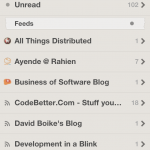 I get emailed a lot of articles and also run across a lot of articles while searching the internets. Unfortunately, the best time for me to read those articles is at night or while flying. Instapaper to the rescue. It saves webpages or emails for offline viewing, while also doing a few things like stripping ads and such.
I get emailed a lot of articles and also run across a lot of articles while searching the internets. Unfortunately, the best time for me to read those articles is at night or while flying. Instapaper to the rescue. It saves webpages or emails for offline viewing, while also doing a few things like stripping ads and such.
I recommend installing the Instachrome extension (not the actual Instapaper extension). Obviously, I have it installed on my iPhone as well.