Last night I spent a few hours getting my Windows virtualization setup so I could use Visual Studio from the Mac. It ended up being way cooler and easier than I thought. All it requires is two simple things, Parallels and mklink.
Parallels
I was hesitant about paying $79 for virtualization software when other software like VirtualBox is completely free. My advice, try the free trial of Parallels and you will understand why it is worth the price.
It allows you to create shortcuts to Windows apps in the Mac Dock.
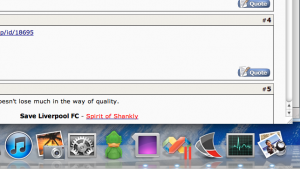
Integrates the Windows task bar with the Mac menu bar.
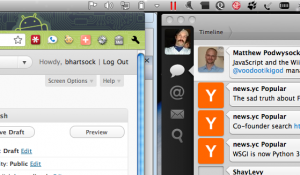
Putting it all together, you get to run Windows apps right beside Mac apps in what Parallels calls Coherence mode.
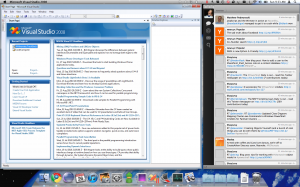
Some other notable features are:
Integration with Bootcamp partition
Integration with Windows start meu
Much more…
The overall performance is good. I noticed some slowness when dragging windows around, but for everyday usage, it runs great. There are some oddities of using Parallels in Coherence mode, but no deal breakers. I definitely recommend it because of the low overhead in context switching between Mac and Windows applications.
mklink
Even with Parallels, Windows runs on a different filesystem than the Mac. It does offer shared profiles, but I only wanted to share my Visual Studio project files.
mklink.aspx) is a tool I had never used until last night. For those of you familiar with Linux, it is simliar to the ln command. Here is how I used it.
mklink /d "c:\Users\Brian\Documents\Visual Studio 2008\Projects" \\.psf\Home\Documents\Projects
What this simple command will do is create a symbolic to my Mac home folder for all Visual Studio projects. From Windows, it works like a normal folder.
Now, I can easily code side by side in TextMate and Visual Studio straight from OSX.