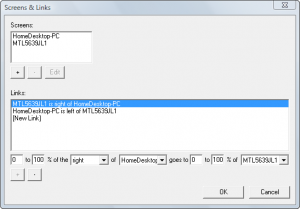Synergy+ is most easily described as a software KVM. In reality, it is much more than that. It is more like having multiple monitors, except each monitor is actually attached to its own computer. Synergy+ is a fork of the original project, which hasn’t been updated since 2006.
Enough with the chit-chat, lets get it up and running on Windows in no time.
Install
Install - Done.
Configure - Server side
This is the confusing part. I will take you through the GUI, which doesn’t exist for the Mac or Linux as far as I could tell.
Start Synergy and select the Share this computer’s keyboard and mouse (server) option. Then click Configure.
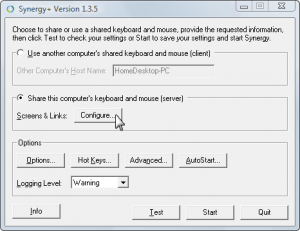
From there, the next step is adding the screens, which represent the different computers you want connected. Click the + to get going.
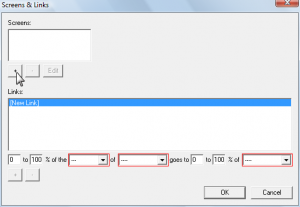
First, enter your local computer information. Seems weird that it didn’t add it by default, but it doesn’t. Basically, all you need to enter is your computers name (which can be found/changed on the Synergy Info button on the main configuration screen).

Next, enter in the client computer’s names that you will be connecting.

From there you need to create links. Links tell Synergy how one screen should be linked to another (seems obvious huh). In our example we have two screens, so we need two links. One link will connect Screen 1 to Screen 2, while the other does the reverse.
Configuring the link is a mind trip, so much so that I can’t even describe how to do it. I suggest ignoring the size percentages, and create a sentence like left of Screen 1 of Screen 2. Then click +. After this, it becomes more obvious what you did (just trust me please).
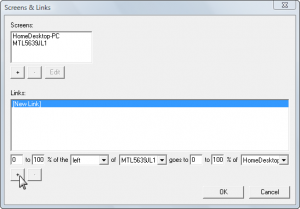
Now just Start the server and your server config is basically done.
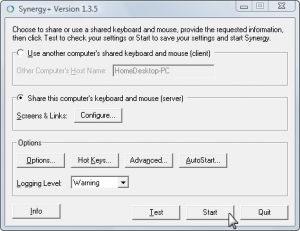
Configure - Client
The client really doesn’t require any configuration. Just select the Use another computer’s keyboard and mouse (client) option, then enter the server name and click Start
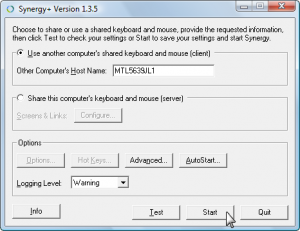
And now for my super sweet home-made video.
Next Steps
Read through the Synergy wiki, which will help you on more complicated setups on Mac and Linux.
I also noticed a couple things that didn’t work too well.
Mouse is sometimes laggy - I think this may be because my server is actually my oldest computer. The lagginess isn’t bad enough for me to not use it however.
Print Screen didn’t work too well, which made the capturing of the above screen shots a little cumbersome
If your computer locks automatically after a certain time and it isn’t the server, synergy can’t be used to unlock it.